Your Guide to Free SVG Icons Download
Discover top sources for your next free SVG icons download. Learn how to find, customize, and implement high-quality vector icons for any design project.

If you're hunting for a free SVG icons download, your best bet is to tap into a dedicated icon library. These platforms are goldmines, offering massive collections of high-quality, scalable vectors that are ready to drop into any project. This way, you can find exactly what you need without ever sacrificing quality or slowing down your site.
Why SVG Icons Are a Game-Changer for Your Projects
Before you dive in, it’s worth taking a moment to appreciate why SVGs have become the undisputed champion for modern web and app design. Unlike old-school formats like PNG or JPG, SVGs (Scalable Vector Graphics) are built with XML code, not a grid of pixels. This one difference is what gives them their superpowers.

The most obvious benefit is infinite scalability. An SVG icon looks perfectly crisp and clean whether it’s displayed on a tiny smartwatch or a massive 4K monitor. This completely gets rid of the frustrating pixelation you see when you try to resize traditional image files.
The real power of SVGs lies in their flexibility. A single, tiny file can be manipulated with CSS to change colors, add animations, and create interactive states like hovers, streamlining your entire design workflow.
Performance and Customization Benefits
Beyond just looking sharp, SVGs are incredibly lightweight. Their small file sizes mean faster page load times—a huge win for both user experience and SEO. A zippier website keeps visitors happy and can even give you a boost in search engine rankings.
This efficiency makes your workflow much cleaner, too. Forget juggling multiple image files for different states like icon.png, icon-hover.png, and icon-active.png. With an SVG, you use one file and handle all the styling directly in your CSS. It saves a ton of time and keeps your project's code much tidier.
The sheer number of available icons is another massive advantage. You’ll find that free SVG icon libraries have grown to an incredible scale. For instance, a platform like SVG Repo hosts over 500,000 free SVG vectors and icons, most of which come with licenses that are friendly to commercial projects. Many of these sites even compress the icons for you, ensuring the absolute fastest downloads.
Finding the Best Free SVG Icon Libraries
Let's be honest, hunting for the perfect free SVG icons can feel like a chore. You're hit with a tidal wave of options, and it's tough to tell which libraries offer genuinely high-quality, well-crafted assets for your projects. My advice? Don't get caught up in the numbers game. The best libraries aren't always the biggest; they're the ones that provide a consistent style that fits your specific design needs.
Since the early 2010s, the demand for scalable, lightweight vector assets has exploded, and the number of free icon resources has grown right along with it. This is great for us, but it also means we need to be discerning.
Some of the most respected libraries have carved out their own niches. For example:
- Feather Icons is a go-to for many designers who need a minimalist touch. It’s a beautifully curated set of just 287 icons, all designed on a clean 24x24 grid.
- Remix Icon is a fantastic all-rounder, offering over 2,700 neutral-style icons in both filled and outline variations.
- Flowbite Icons is tailor-made for developers using modern frameworks, with 487 icons built specifically for Tailwind CSS and React projects.
Comparing Top Free SVG Icon Libraries
When kicking off a new project, your choice of icon library sets the visual tone. A sleek corporate site has very different needs than a feature-heavy web application. It’s not just about how the icons look, but also about consistency and how easily they slot into your workflow.
To give you a clearer picture, here’s a quick comparison of some of the leading free SVG icon libraries. This should help you zero in on the right one for your specific needs.
| Library Name | Best For | Icon Count | Key Feature |
|---|---|---|---|
| Feather Icons | Minimalist UIs, simplicity | 287 | Ultra-clean, lightweight design |
| Remix Icon | Versatile applications, general use | 2,700+ | Both line and solid styles |
| Flowbite Icons | Tailwind CSS & React projects | 487 | Seamless framework integration |
| VibeIcons | Custom needs & design consistency | 1,000,000+ | AI-powered icon generation |
Each of these libraries brings something unique to the table. Choosing the right one from the start can save you a ton of time and ensure your project looks cohesive.
The sheer volume of icons available varies wildly from one platform to another, which this chart makes clear.
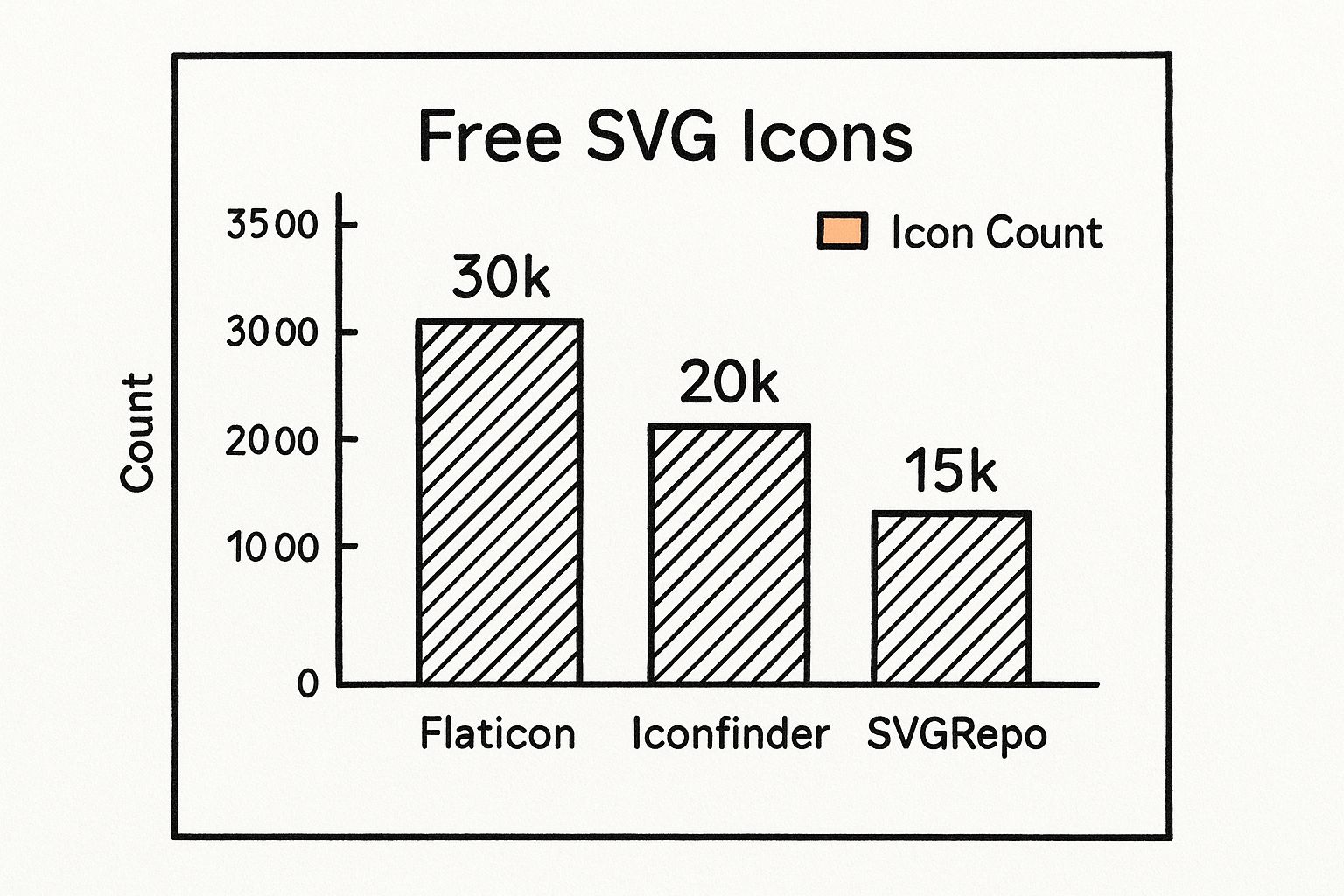
This just goes to show how some libraries prioritize huge, comprehensive collections while others focus on providing a more curated, focused set. The good news is that this variety means there’s a perfect fit for pretty much any project you can dream up.
A Quick Tip From Experience: Before you go all-in on a library, always double-check the licensing. Most of the good ones use permissive licenses like MIT, which means you're free to use them in commercial projects without any headaches. A 30-second check can save you a world of trouble later on.
How to Pick the Right Library for Your Project
The best way to decide is to let your project's needs be your guide. Think about what you’re building.
For instance, if you're designing a simple, elegant UI, a minimalist library like Feather Icons is a brilliant choice. You get speed and simplicity without visual clutter.
On the other hand, if you're building a large-scale application that needs a massive and consistent icon set for hundreds of different actions, a powerhouse like Remix Icon is invaluable.
And if you're already deep in the Tailwind CSS ecosystem, it just makes sense to use an integrated library like Flowbite Icons to ensure everything feels perfectly aligned.
Ultimately, the goal is to find a library that meshes with your design system and development workflow. I’ve found that a great strategy is to pick a primary library for about 90% of your needs and then supplement it with icons from other sources when you need something very specific. If you ever hit a wall and can't find that one perfect icon, you can always head over to VibeIcons to generate custom icons that perfectly match the style of your existing library. It’s the best of both worlds—you get total consistency and a complete set.
Getting Your SVG Icons Downloaded and Implemented
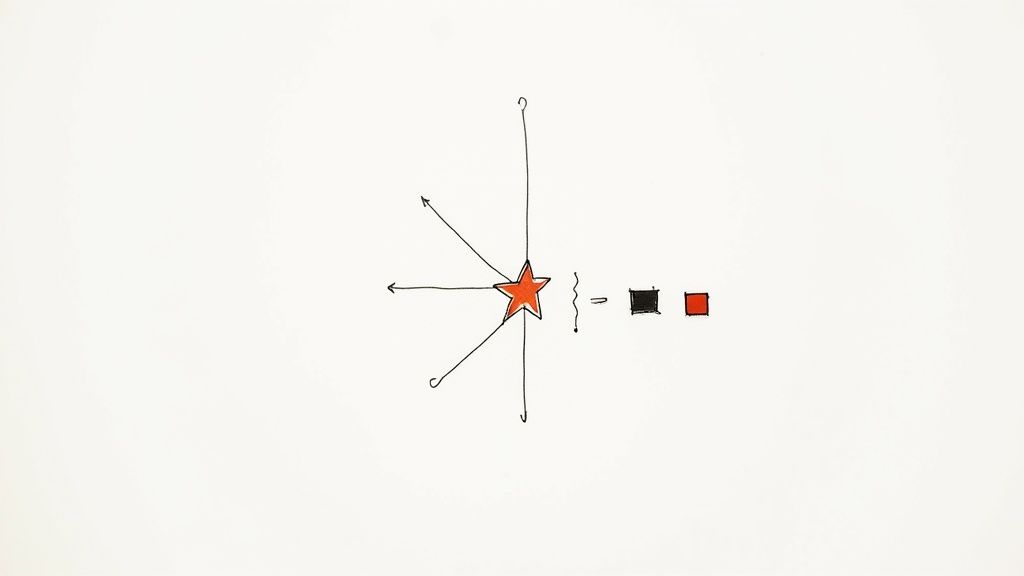
Alright, so you've found an icon library that fits your project's vibe. The next step is actually getting those graphics from the web into your code. A free svg icons download is usually a breeze, but how you go about it can make a real difference in your workflow.
When you're on a site like VibeIcons and spot an icon you need, you’ll usually see a couple of choices. You can either download that single SVG file or grab the entire collection in a ZIP file.
If you just need a one-off icon for a call-to-action button or a specific feature, grabbing the single file is the way to go. It’s fast and keeps your project assets from getting cluttered.
But what if you're building out a full application or a design system? In that case, downloading the entire ZIP collection is a much smarter move. This gives you the whole family of icons right away, ensuring you can maintain visual consistency across every screen without having to go back and download more later.
Getting SVGs into Your Code
Once you have the files, you have two main ways to get them onto your website: the classic <img> tag or by embedding the SVG code directly into your HTML. Each one has its place, and choosing the right one depends entirely on what you need that icon to do.
The <img> tag is as straightforward as it gets. You treat the SVG just like any other image file, which is perfect for static icons that won't need to change color or animate.
Here’s what that looks like in practice:
I find this method is best for things like logos or simple decorative elements where you don't need to mess with the styling.
Unlocking Full Control with Inline SVGs
For those times when you need more power, embedding the SVG code directly into your HTML is the superior technique. This is what we call an "inline" SVG. It essentially makes the icon a part of the page's structure, giving you full access to style it with CSS. This means you can change colors, tweak stroke widths, and even apply slick animations on hover.
By embedding the SVG code, you can style individual parts of the icon, like the
pathorcircleelements, directly with CSS. This level of control is impossible with the<img>tag method and is the key to creating truly custom and interactive user interfaces.
This approach is incredibly powerful, especially in modern development frameworks. For instance, if you're working with Next.js, mastering this is a game-changer. You can dive deeper into the specifics of using Next.js icons in our detailed guide. This is how you really unlock the dynamic potential of SVG for your projects.
Customizing SVG Icons to Match Your Brand
Grabbing a free icon is a great start, but the real fun begins when you make it your own. Think of a downloaded SVG not as a finished product, but as a flexible template. Because SVGs are essentially just code, you can easily tweak them with a bit of CSS to perfectly match your brand's unique style.
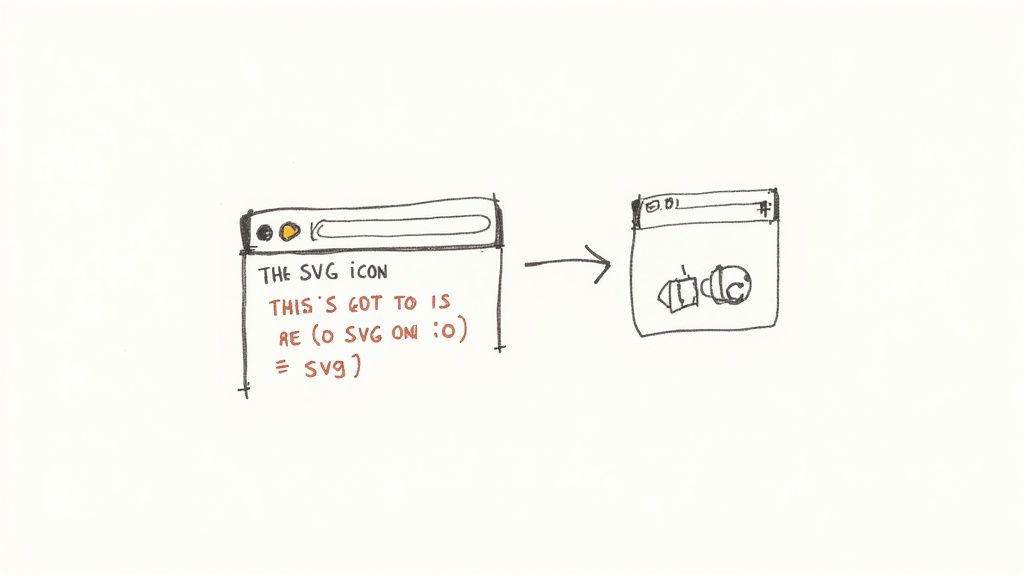
This is precisely why a free svg icons download is so powerful. You aren't just getting a static image. You're getting a fully editable graphic that can adapt to your needs. Imagine taking a simple black icon and, with a single line of CSS, instantly recoloring it to match your brand's signature blue. It's a small change that makes a huge difference in creating a cohesive, professional look.
The most common tweak I see people make is changing the icon's color. When you embed an SVG directly into your HTML, you can use CSS to target the path elements inside it.
For instance, if your brand's primary color is a specific shade of blue, your CSS would look something like this:
.my-icon path {
fill: #0052cc;
}
That one simple rule ensures all your icons stay perfectly on-brand across your entire project.
Going Beyond Basic Color Changes
But don't stop at just changing the color. You can also adjust the thickness of an icon’s lines, which is controlled by the stroke weight. This is particularly handy for outline-style icons. You can make them feel bolder and more substantial, or thin them out for a more delicate, minimalist aesthetic.
Here are a few other CSS properties I use all the time to customize SVGs:
- stroke-width: This directly controls how thick or thin the lines of an outline icon are.
- stroke: Use this to change the color of the outline itself, independent of any fill color.
- transition: This is your secret weapon for creating smooth, polished hover effects instead of jarring, instant changes.
When you combine these properties, you can create really satisfying little micro-interactions. A common trick is to change an icon's color and give it a slight upward bump when a user hovers over it. It makes the whole interface feel much more alive and responsive.
Adding that kind of interactive feedback is a fantastic way to elevate your design. A smooth color fade on hover feels infinitely more professional than an abrupt switch. These little details really add up and contribute to a better overall user experience.
While these CSS tricks give you a ton of flexibility, there are times you might need something truly unique. If you're ready to move beyond customizing and want to build your own icons from the ground up, check out our guide on how to make custom icons to dive deeper into the creative process.
Sourcing Niche Icons for Specialized Industries
Let's be honest, sometimes a standard "user" or "settings" icon just doesn't cut it. When you're deep in the trenches of designing a complex financial dashboard, a healthcare app, or a specialized e-commerce platform, you need visuals that speak the industry's language. This is exactly where hunting for a free svg icons download can lead you to some amazing niche collections.
Forget generic terms like "chart" or "graph." You have to get more specific. If you’re building a medical app, searching for "caduceus svg" or "stethoscope icon" will give you much more relevant results than a simple search for "health." The same goes for a financial tool—try keywords like "candlestick chart" or "ROI icon" to zero in on exactly what you need.
My personal rule is to think like the end-user. What specific terms would they use to describe the concepts on the screen? This simple mindset shift is the key to unlocking the most effective and professional-looking niche icons.
Finding Data and Analytics Icons
The boom in data visualization has created a huge need for specialized icon sets. For instance, statistics icon sets are now essential for any serious analytics tool. Some platforms have dedicated entire libraries to this niche.
You can find collections with over 12,154 stats-related icons specifically categorized under analytics, charts, and reports. Having them available in multiple formats gives you the flexibility you need for any project. You can explore some of these extensive data-focused icon collections here.
Using these specific icons does more than just fill a space on the screen. It adds a layer of professionalism and clarity that generic visuals can never achieve. It shows you understand the industry and, more importantly, helps users navigate complex information with confidence. The right icon truly can make all the difference.
Your Top Questions About Free SVG Icons, Answered
When you're diving into the world of free SVG icons, a few questions always seem to surface. I've heard them countless times from other designers and developers. Let's clear up the big ones so you can work with confidence.
Can I Really Use These for Commercial Projects?
This is probably the most common question I get, and it's a smart one to ask. The short answer? Yes, you usually can.
Most reputable icon libraries, including VibeIcons, offer their assets under very permissive licenses like the MIT License. This is great news because it means you're generally free to use them in commercial projects without a problem.
But here's a pro-tip I live by: always double-check the license for every single icon set you download. Don't just assume. Some might have a small catch, like requiring a simple attribution link back to the creator. It only takes a second and can save you a legal headache later on.
What's the Best Way to Add SVGs to My Website?
Once you have your icons, how do you actually get them on your site? This isn't a one-size-fits-all answer; it really depends on what you need the icon to do.
- For full control over styling: If you plan on changing the icon's color with CSS or adding cool hover animations, embedding the SVG code directly into your HTML is the way to go. This gives you direct access to the icon's internal paths and shapes.
- For simple, static images: Need a straightforward icon that just sits there? The good old
<img>tag is your best friend. It’s simple, clean, and gets the job done without cluttering your HTML.
How Do I Make Sure My Icons Are Optimized for Speed?
SVGs are already pretty small, but every kilobyte counts when it comes to site performance. Even though they start lightweight, you can often make them even lighter.
Before you upload any SVG to your project, I highly recommend running it through a free online tool like SVGOMG. Design software often bakes in a lot of extra, unnecessary code—like editor metadata and comments. A tool like this strips all that junk out, leaving you with a clean, minimal file that will load in a flash.
Stop searching and start creating. With VibeIcons, you can generate the perfect, style-consistent icons for your project in seconds. Generate your first five icons for free at https://www.vibe-icons.com.